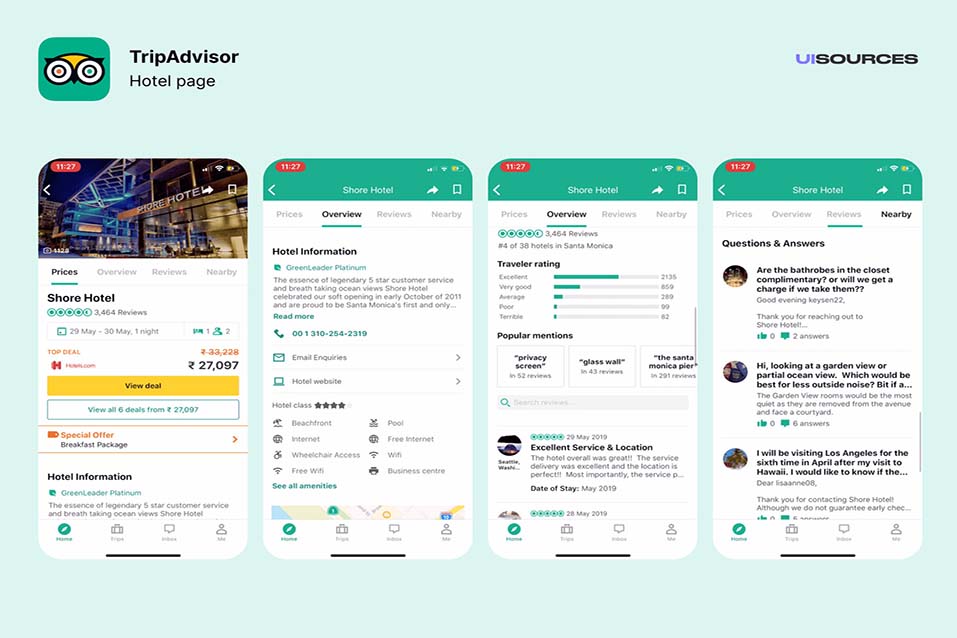New York City, famously known as the city that never sleeps, is a bustling hub of culture, history, and excitement. Whether you’re a first-time visitor or a seasoned traveler, navigating its vast array of attractions, dining options, and hidden gems can be daunting. Having explored the city numerous times, I’ve discovered that a few essential apps can turn what might seem like a chaotic adventure into a smoothly orchestrated experience.
1. Citymapper: Your Ultimate Navigation Companion
New York City’s public transportation system can be both a marvel and a maze. The subway, buses, and bike-sharing systems offer numerous ways to traverse the city, but figuring out the best route can be overwhelming. This is where Citymapper comes to the rescue.
Features and Tips:
- Detailed Transit Information: Citymapper provides precise, step-by-step directions for various transportation modes, including subways, buses, bikes, and walking routes. Each option is accompanied by real-time updates on schedules and delays, helping you avoid the unpredictability of NYC transit.
- Customizable Preferences: The app allows you to filter your route preferences. For instance, you can choose between the fastest route or the one with the fewest transfers. This feature is particularly useful if you want to minimize travel time or avoid crowded trains.
- Real-Time Notifications: Citymapper sends real-time alerts about transit delays and service changes, enabling you to adjust your plans on the fly. This is especially valuable during peak hours or in case of unexpected disruptions.
Usage Example: Suppose you plan to visit the Metropolitan Museum of Art in the morning and then head to Central Park for a leisurely stroll. Use Citymapper to find the quickest subway route from your hotel to the museum. After your museum visit, the app can guide you through the best walking paths to Central Park, helping you maximize your time at both locations.
Additional Tip: For those venturing into outer boroughs like Brooklyn or Queens, Citymapper’s detailed information can help you navigate the more complex transit routes with ease.
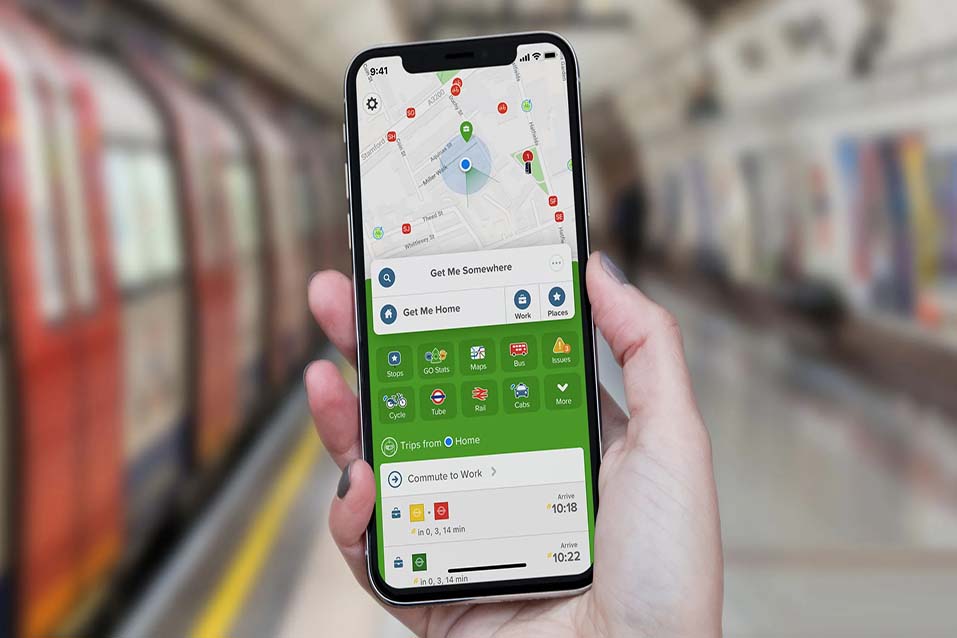
2. TripAdvisor: Discover Hidden Gems and Top Recommendations
When it comes to finding the best attractions, dining spots, and activities, TripAdvisor has been a cornerstone of my travel planning. The app’s vast database of user reviews and ratings offers valuable insights into what’s worth your time and what to skip.
Features and Tips:
- Extensive Reviews and Ratings: TripAdvisor aggregates reviews from fellow travelers, providing honest feedback on everything from popular tourist attractions to off-the-beaten-path gems. The app also features photos uploaded by users, giving you a realistic preview of what to expect.
- Local Insights and Recommendations: The “Things to Do” section is a treasure trove of recommendations. It highlights both well-known landmarks and hidden gems, ensuring you have a balanced itinerary of must-see spots and lesser-known attractions.
- Booking and Reservations: Many attractions and experiences offer direct booking options through TripAdvisor. This feature is perfect for securing tickets in advance, avoiding long queues, and planning your day more effectively.
Usage Example: If you’re interested in exploring unique spots like the High Line or the Tenement Museum, use TripAdvisor to read recent reviews and understand what other travelers found valuable. You can also use the “Nearby” feature to find top-rated dining options and additional attractions close to your planned visit.
Additional Tip: Check out the “Tours and Activities” section on TripAdvisor for guided tours and special experiences that can offer a deeper understanding of NYC’s rich history and culture.
3. Yelp: For the Foodies and Local Favorites
For food lovers, Yelp is an indispensable resource. The app’s extensive listings and user-generated reviews make it easy to find everything from high-end dining experiences to cozy neighborhood eateries.
Features and Tips:
- Detailed Listings and Photos: Yelp provides comprehensive details about restaurants, including menus, hours of operation, and user-uploaded photos. This helps you gauge the ambiance and quality of a restaurant before making a reservation.
- Search Filters: Use filters such as “Open Now,” “Reservations,” and “Price Range” to find dining options that suit your schedule and budget. This is especially useful when you’re looking for a last-minute meal or specific dining preferences.
- Local Recommendations: The “Yelp Elite” list features recommendations from top reviewers who are often in the know about the city’s hidden culinary gems. This is a great way to discover new and trending eateries that might not yet be on the mainstream radar.
Usage Example: If you’re searching for a brunch spot in the East Village or a late-night dessert place in Brooklyn, Yelp’s detailed reviews and photos can guide you to local favorites. Whether you’re in the mood for artisanal coffee or decadent pastries, Yelp helps you find the perfect spot.
Additional Tip: Use Yelp to explore nearby coffee shops and casual dining spots during your daily explorations. It’s an excellent way to find local gems and avoid the tourist traps.
4. Eventbrite: Stay in the Know with Local Events
To truly experience the dynamic culture of New York City, attending local events is essential. Eventbrite keeps me updated on a wide range of activities, from art exhibits and theater performances to food festivals and live music.
Features and Tips:
- Comprehensive Event Listings: Browse by date, category, and location to find events that align with your interests. Whether you’re into live music, art shows, or street fairs, Eventbrite offers a broad spectrum of local happenings.
- Easy Ticket Management: Purchase tickets directly through the app and manage your bookings effortlessly. Eventbrite also sends reminders for upcoming events, ensuring you don’t miss out on your planned activities.
- Discover Local Experiences: Eventbrite features events hosted by local venues and organizations, offering a more authentic NYC experience. This is a great way to immerse yourself in the city’s vibrant arts and culture scene.
Usage Example: If you’re visiting during the summer, use Eventbrite to find outdoor concerts or food festivals happening in different neighborhoods. This allows you to enjoy the city’s lively atmosphere and interact with locals in a more relaxed setting.
Additional Tip: Keep an eye on Eventbrite’s “Popular” section to discover trending events and experiences that might not be widely advertised elsewhere.
5. Google Maps: Your Comprehensive City Guide
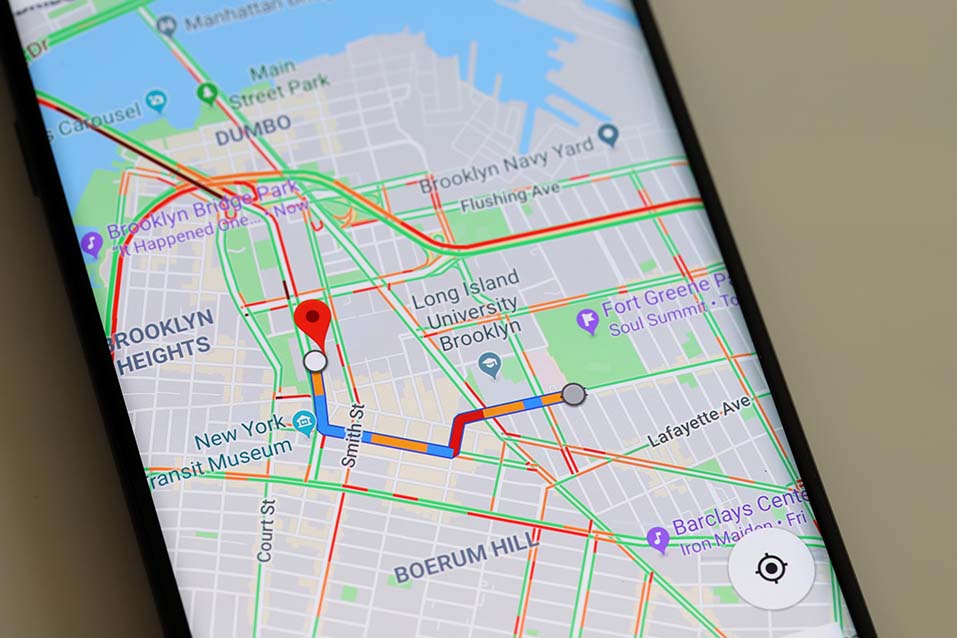
Google Maps is more than just a navigation tool; it’s a versatile resource for exploring New York City. Its features extend beyond getting directions to discovering local attractions, dining options, and user-generated reviews.
Features and Tips:
- Explore Function: Use the “Explore” tab to find nearby attractions, restaurants, and coffee shops based on your current location. This is especially useful for spontaneous adventures when you’re unsure of what’s around you.
- Custom Lists: Create custom lists to save your favorite places, such as must-visit attractions, dining spots, or hidden gems. This feature helps you organize your itinerary and revisit spots you enjoyed.
- User Reviews and Photos: Benefit from user-generated reviews and photos to assess whether a place is worth your visit. This provides a more personal and accurate perspective than traditional travel guides.
Usage Example: While wandering through Manhattan, use Google Maps’ “Explore” feature to discover nearby parks, cultural sites, or eateries that you might have missed during your initial planning. Save these spots to your custom list for easy access throughout your trip.
Additional Tip: Use Google Maps to navigate between attractions and dining spots. Its real-time traffic updates and walking directions can help you avoid delays and make the most of your time in the city.
Crafting Your Perfect NYC Itinerary
With these five essential apps, you’re well-equipped to create a detailed and enjoyable itinerary for your New York City adventure. Here’s a step-by-step guide on how I typically use these tools to plan a perfect trip:
- Plan Your Day: Start by using Google Maps and Citymapper to outline your daily travel routes and transportation options. Determine your must-see attractions and dining spots with Yelp and TripAdvisor. Check Eventbrite for any special events or activities happening during your visit.
- Explore Neighborhoods: As you explore different neighborhoods, rely on Google Maps for navigation. Use Yelp to find top dining spots and TripAdvisor to uncover additional attractions in the area.
- Stay Flexible: Keep Citymapper handy for real-time navigation and use Yelp and Eventbrite to find spontaneous dining options and events as you explore. This flexibility allows you to make the most of your time and adapt your plans based on new discoveries.
- Maximize Your Time: Utilize TripAdvisor’s “Nearby” feature to find top-rated attractions and dining options close to your current location. Refer to Google Maps’ “Explore” function to discover new places and experiences you might not have initially planned for.
- Embrace the Adventure
New York City offers an endless array of possibilities, and with the right tools, you can navigate it effortlessly and create a truly memorable experience. These five apps have been instrumental in helping me explore the city’s hidden gems, savor its culinary delights, and immerse myself in its vibrant culture.
As you embark on your NYC adventure, remember that the true magic of the city lies not only in its iconic landmarks but also in its diverse neighborhoods, bustling food scene, and dynamic events. Embrace the spontaneity of exploring a city that never sleeps, and let these apps guide you to the best experiences New York City has to offer.
Download these apps, pack your curiosity, and get ready to dive into the hustle and bustle of one of the world’s greatest cities. With these tools at your fingertips, you’re set to craft an unforgettable itinerary and make the most of every moment in New York City.